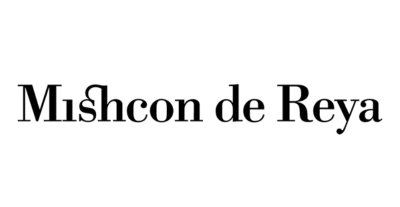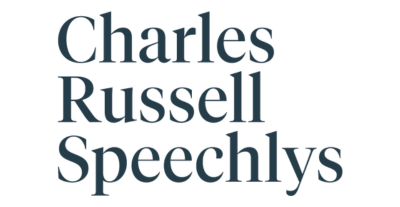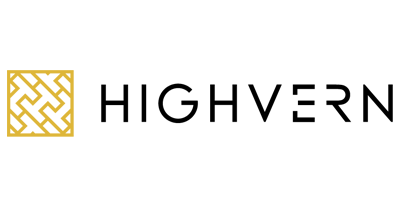Knowledge Hub
Join the Conversation!
Impartial and independent, ThoughtLeaders4 Private Client Knowledge Hub hosts cutting edge industry content and insight.
Email maddi@thoughtleaders4.com to submit content.
Top 10 Tips for Successful Video Interviews
Date: 15/07/2020 Type: Articles Topic: Private Client |Now that we’re all working remotely and practising social distancing, we’re seeing our clients’ meetings with candidates moving to video platforms such as WebEx, Zoom or Skype. As this is a new experience for many of us, we thought we would share our top 10 tips for successful video interviews.
In Advance
- Test the technology
If you’ve never used the video platform before, make sure you do a test run well in advance. Ask a family member to do a test with you. Some people even record the test run to see how they present on screen, especially if they’re not accustomed to it.Check the visuals but also the sound. In any event, have back up contact details in case the technology doesn’t work on the day: it’s good to swap phone numbers in advance.
- Find your location
Choose the right spot for the meeting. This could be in your home office but not everyone is lucky enough to have one. If you normally work in your bedroom and your bed is visible or the light is poor, try and find another spot. If you normally work in the kitchen, make sure other family members are not coming in and out. They’ll laugh but one option is to put an “On Camera!” sign on the kitchen door. In any event, try and have a neutral background: a blank wall or a bookcase works well. Some video platforms allow you to choose your own background (e.g. tropical beach, cityscape, or if you are our CEO, Thierry Henry!) but this can look a bit stilted and artificial. Try not to have a window or light behind you. Ideally, have a window or lamp in front so that light is shining on your face. This allows for a more professional camera look.
- Do the usual pre-meeting or interview preparation
Sometimes, as there is less of a time investment, we find that some people tend to treat video interviews more casually and don’t prepare as much as they might for an in-person meeting. Remember this is not a less important meeting: it’s exactly the same meeting, it’s just on video!
On the Day
- Dress Professionally
Lots of advice around video interviews advocates dressing smartly from the waist up only. Yes, it’s true, the other person only normally sees your top half. However, if you need to get up during the meeting (e.g if your 2 year old is threatening to join you) your whole outfit will be seen so it’s best not to pair your smart sweater or shirt with your pyjama bottoms. Just in case. If you want advice from those on TV, solid colours are best rather than patterns.
- Optimise your chances for a good video connection
This means pleading with other household members not to stream the new season Money Heist or play in a Fortnite tournament when you’re doing your video call.
- Be early and double check your set up
Get to your desk (or table! try not to do the meeting from your sofa) early and ensure you’ve connected before the start time of the meeting. Just as you would turn up to an interview in person a bit early, you should connect to the meeting 5 minutes early. This also gives you time to sort out any technical issues or problems. Make sure you put your phone on silent and also silence any app notifications. Ideally, you should set your camera a little higher than your face.Most of your top half should be seen on screen rather than just your face: this is mirroring how you would look in an in-person meeting.
7.Look at the Camera!
During the meeting, ensure you are looking at the camera, not at the screen or even your keyboard. It if helps, put a tiny post-it with an arrow pointing at the camera. If you’re looking directly at the camera, your points will come across more powerfully and you’ll have a stronger connection with your interviewer. Whatever you do, don’t check yourself out on screen: I’ve seen people check out their hair and fix it during videocalls.
- Put your interviewer at ease
It’s a nice touch if you can put your interviewer at ease by having a bit of small talk at the beginning if there is the opportunity. The interviewer should do this also of course but sometimes it doesn’t happen. When you meet in person, this normally happens but in video meetings, this personal touch at the beginning is missed out which is a shame as it can put everyone at ease. At the very least, you can ask if the connection is okay and if they can hear and see you properly. Sometimes, people are too polite to say there is a problem.
- Be natural but try to be energetic
It’s a well-known fact to those who make their living on camera that video deadens your energy. This means that you need to make an effort to be engaged and energetic otherwise you may present as a bit flat. It’s very important to smile and to nod occasionally to acknowledge what the other person is saying.Speak clearly and don’t speak too quickly. If you normally speak quickly, slow down as there can be a sound delay during a video meeting. Whilst it’s good to be energetic, try not to fidget or bounce around in your chair: a lot of movement on video can make you appear fuzzy or out of focus.
10. Unexpected interruptions
These can happen! It could be your teenager who is angry that he’s lost out in that Fortnite tournament or your partner who has forgotten that you’re on a videocall. If this happens, don’t be embarrassed, just say “Excuse me for a moment, whilst I look after this”. Remember, you’re at home so these interruptions are perfectly understandable and no reflection on you.
And finally…
Thank the interviewer as usual afterwards by sending a follow up email. If you are meeting more than one person, send an email to each of them to thank them and to express your interest in continuing the discussion……if of course you want to.
Good Luck!
Author
Siobhan Lewington & James Quick – Fox Rodney Search
Our Private Client Corporate Partners